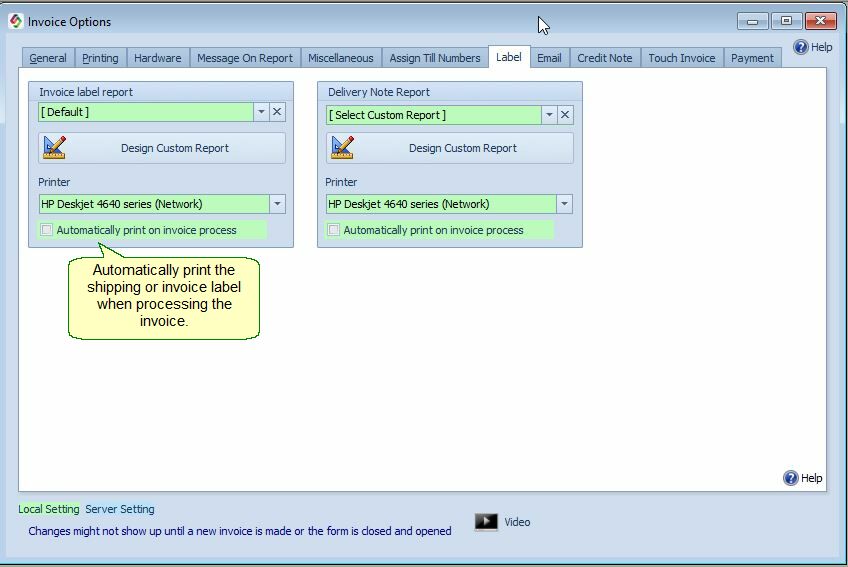Invoice Options: Label |
Top Previous Next |
Invoice Options: Delivery Note or Invoice Label Report (Shipping Label)
Go to Invoice > Invoice Options > Label tab.
Invoice Label Report:
•Design shipping labels or any other label based on invoice data.
•Select the printer for printing labels.
•Optionally enable Automatically Print on Invoice Process to print labels automatically when an invoice is processed.
Delivery Note Report:
Design a delivery note.
Select the printer for printing delivery notes.
Optionally enable Automatically Print on Invoice Process to print delivery notes automatically when an invoice is processed.
Printing the Reports
1.Navigate to Invoice Lookup.
2.Right-click on the desired invoice.
3.Select either Print Delivery Note or print Invoice Label to print the respective report.
Hover the mouse over the different fields on the form. If the cursor changes to a hand (![]() ) , click to get more information.
) , click to get more information.