Gun Shop |
Top Previous Next |
Gun Shop
Functions & Changes for a gun shop
Aim: How to fill in the 'Dealers Return: Stock Supplied' for the South African Police Service.
Step 1
Add a folder with the name LAWC - C:\LAWC
Copy the word documents '350a - page1.docx and 350a - page2.docx as well as the Excel file sidata.xlsx to this folder.
Step 2
Extract your data from the Extended Item Lookup into an Excel file and copy the data to the sidata.xlsx file.
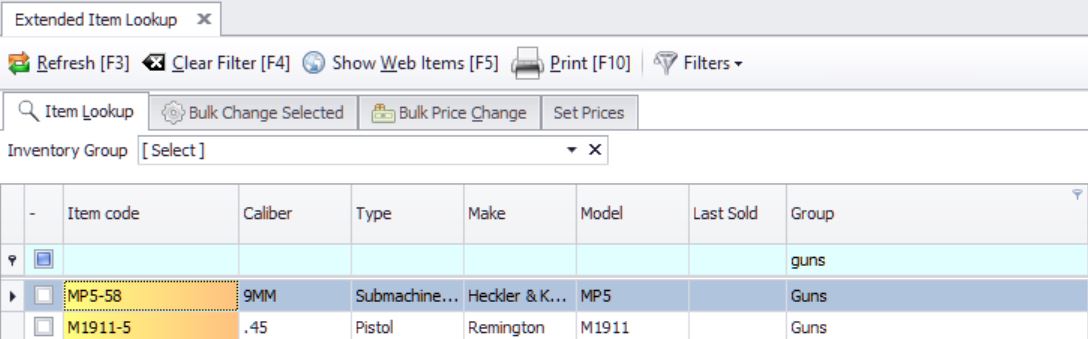
This data is extracted from the Stock Main Form > Custom tab
Step 3
Open the Word document '350a - page1.docx in the LAWC folder.
Select Mailings
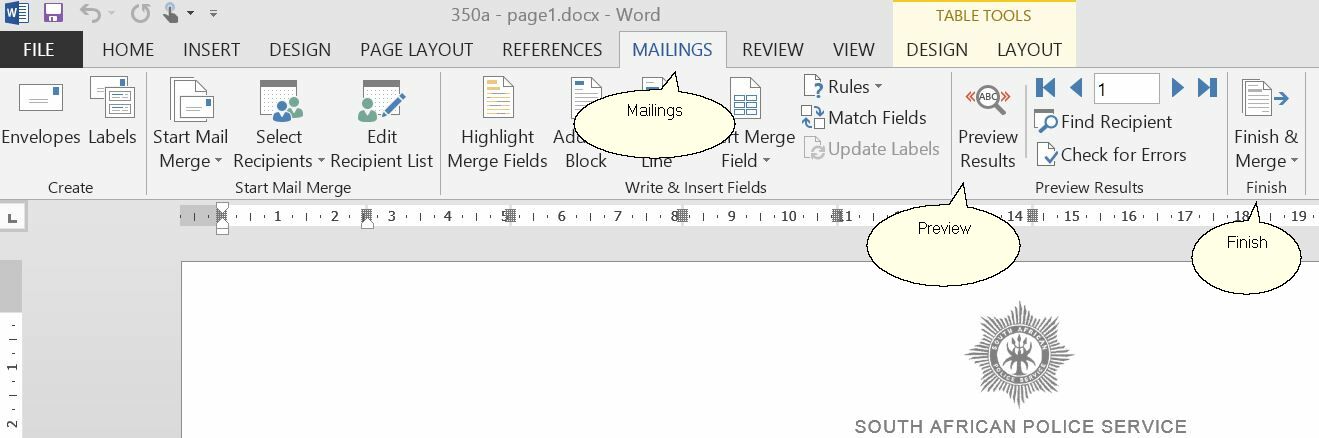
Select Preview Results - Only the first line from the Excel data will be added.
Select Finish & Merge > Edit Individual Documents > Merge All
Bin Location.
Each gun must have a unique bin location.
The moment that you select the Bin Location for the gun the count will be set to 1. This count will tell you if the bin is available or not.
You can sort the Bin Count by clicking on the Item Count header.
When you sell the gun, delete the Bin and the item count will be set to zero.
How to add the sold guns detail to the customers equipment.
