Search
Employee Lookup |
Top Previous Next |
Go to: Employee > Lookup
Hover the mouse over the different menu options. If the cursor changes to a hand (![]() ), then click to go to the subject.
), then click to go to the subject.
![]()
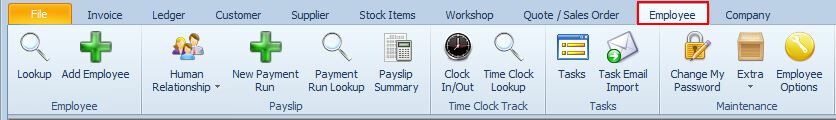
Employee Lookup
Double click on the employee you want to edit.
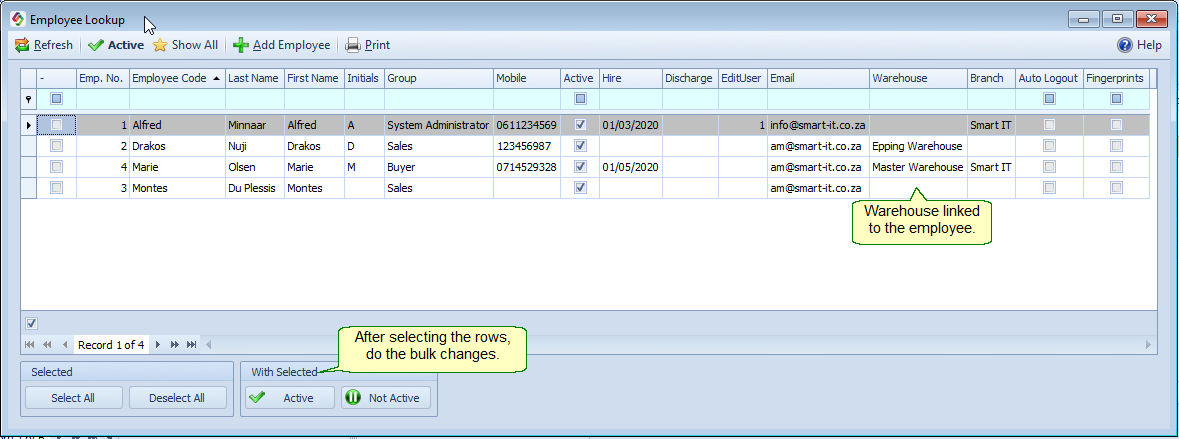
Keywords: Auto Logout,Employee Lookup,Fingerprints
