Search
Customer: Conversation Lookup |
Top Previous Next |
Go to Customer > Conversations
Hover the mouse over the different menu options. If the cursor changes to a hand (![]() ), then click to go to the subject.
), then click to go to the subject.
![]()
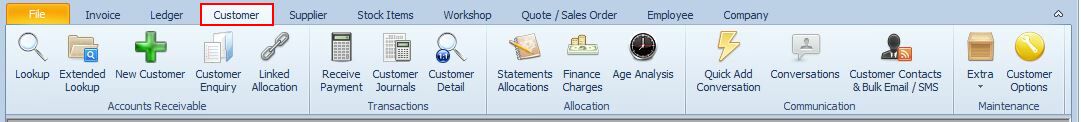
![]()
Customer Conversation Lookup
All conversations are listed here. You can filter and sort your conversations.
Hover the mouse over the different fields on the form. If the cursor changes to a hand (![]() ) , click to get more information.
) , click to get more information.
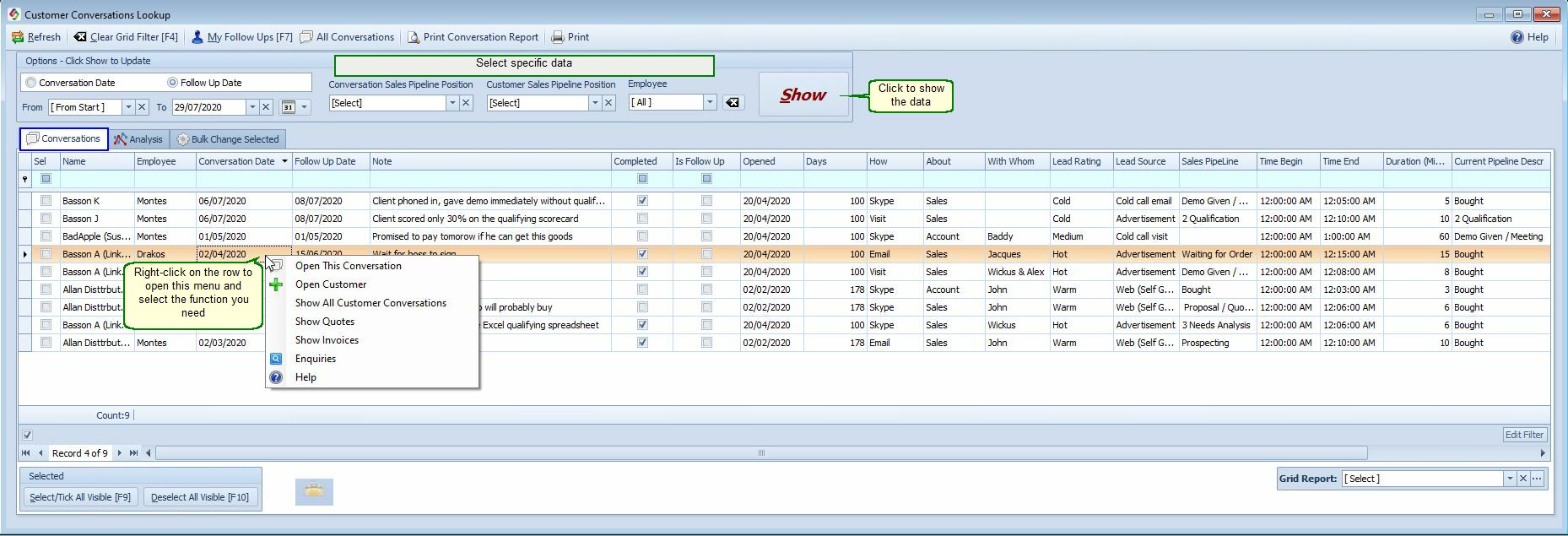
To add a conversation, go to the Customer Main Form or use the Quick Add Conversation button
https://bit.ly/SIConversationLookup
Keywords: Conversation Lookup,SMS - List
