Credit Note Lookup |
Top Previous Next |
Watch the video: Credit Notes
Go to Invoice > Credit Note Lookup
Hover the mouse over the different menu options. If the cursor changes to a hand (![]() ), then click to go to the subject.
), then click to go to the subject.

![]()
Credit Note Lookup
The Credit Note Lookup form allows you to:
•Reprint a credit note or its associated invoice
•Edit the Notes field of a credit note
•There is a Note column in the Credit Note Lookup that displays the reason for issuing the credit note.
Hover the mouse over the different fields on the form. If the cursor changes to a hand (![]() ) , click to get more information.
) , click to get more information.
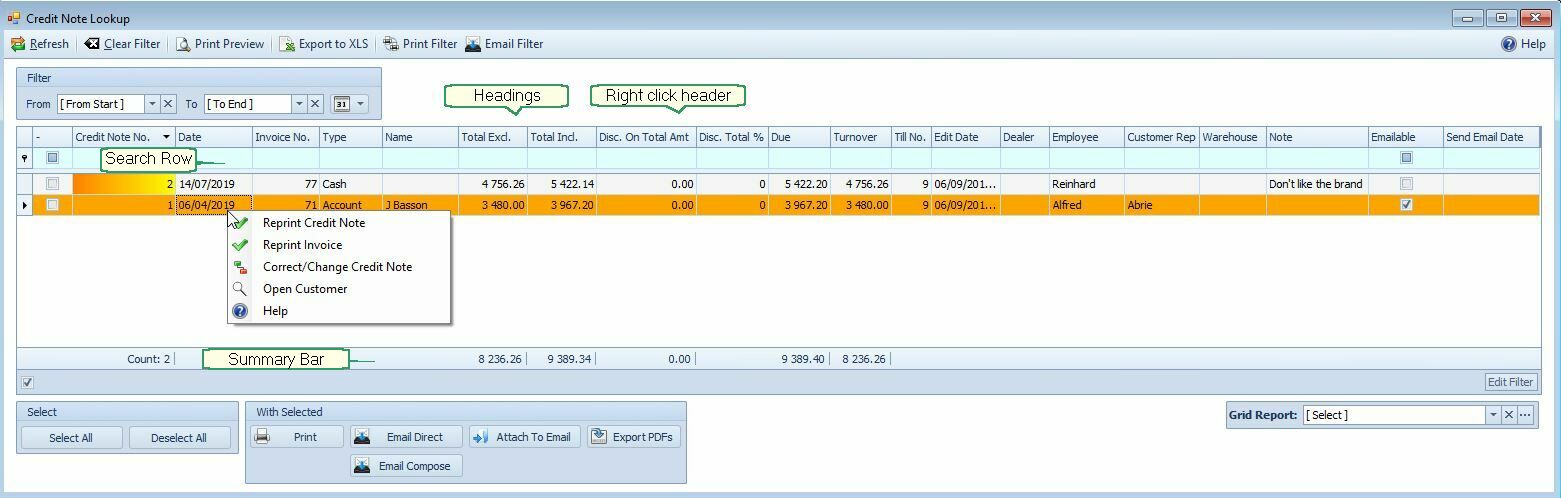
Right-Click Actions in the Credit Note Lookup Form |
|
Reprint Credit Note
Reprint Invoice |
Steps to Reprint a Credit Note: 1.Search for the credit note you want to reprint. 2.Right-click on the credit note. 3.Select Reprint Credit Note or Reprint Invoice. |
Correct or Change the Credit Note |
Add a note or change it. See also Corrections |
Reports Available from the Credit Note Lookup Form
You can generate various reports from the Credit Note Lookup form, including:
•Credit Notes This Month – View all credit notes issued in the current month.
•Credit Notes Without an Invoice – Identify credit notes that were created without being linked to an invoice.
•Credit Notes Per Employee – Track credit notes processed by each employee for accountability and analysis.
