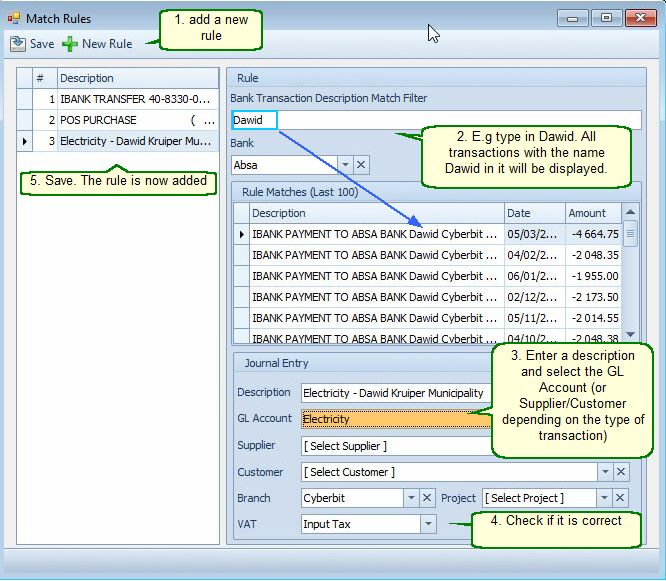Bank Manager Rules |
Top Previous Next |
Hover the mouse over the different menu options. If the cursor changes to a hand (![]() ), then click to go to the subject.
), then click to go to the subject.
![]()

![]()
Bank Manager Rules
Set up rules to automate bank journal posting and streamline transaction processing.
Steps to create a rule:
1.New Rule – Create a new bank manager rule.
2.Match Filter – Enter a keyword (e.g., Dawid) in the Bank Transaction Description Match Filter.
•All transactions containing Dawid will be identified.
3.Description & Account – Enter a description and select the appropriate GL Account, Supplier, or Customer (based on the transaction type).
4.Verify Details – Ensure the Branch & VAT settings are correct.
5.Save – The rule is now active.
➢Automation: Next time a matching transaction appears, the system will auto-fill the data based on the rule.
➢