Search
Workshop: Service Feedback |
Top Previous Next |
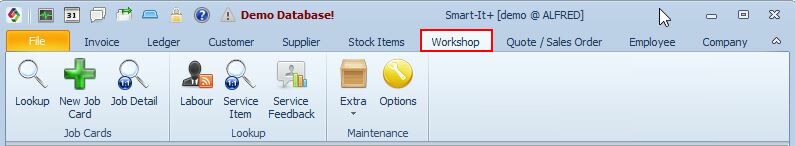
![]()
Service Feedback
Go to Workshop > Service Feedback
Purpose:
Capture customer feedback and evaluate your workshop's service performance.
How to Use:
Open the Job Card, then click the Service Feedback button.
Call the client and gather their feedback.
To customize feedback categories (e.g., “Speed of Work”), click the Gear icon.
If the customer requires further attention, click Follow-up Required.
Final Steps:
•Once feedback is collected and the issue (if any) is resolved, click the Resolved button.
✓This will automatically check both “Resolved” and “Feedback” boxes.
•For an overview of all feedback received, go to Service Feedback Summary.
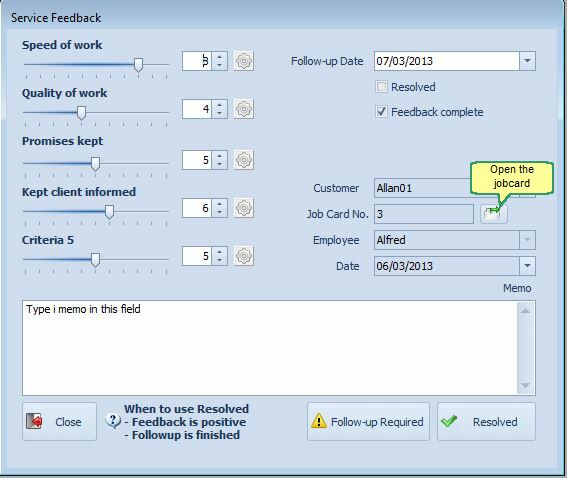
Phone the client and get his feedback
Keywords: Service Feedback
