Non-Stock Item (NSI) |
Top Previous Next |
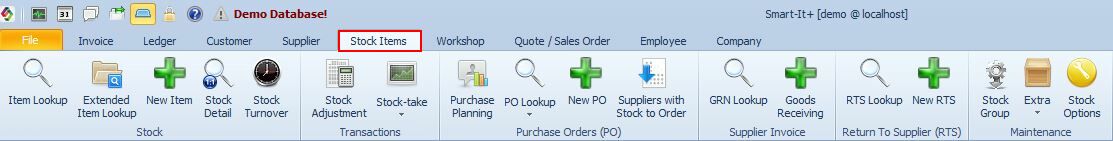
Non-Stock Item (NSI)
A Non-Stock Item is an item that is bought or sold without tracking its quantity in inventory.
Use Non-Stock Items in situations such as:
•Reusing the same item code for different once-off items
•Selling services or goods that don’t need inventory tracking
•Internal use items purchased on a supplier invoice
When the "Non-Stock Item" checkbox is selected, the system will prompt you to enter the cost price manually. This applies to Invoices, Job Cards, and Quotes.
Step 1. Do a Goods Receive Note.
When you process a GRN for a Non-Stock Item, the following accounting entries will be made:
Debit |
Credit |
|
Cost of Sales |
x.xx |
|
Supplier Control |
|
x.xx |
Selling Non-Stock Items - Methods
Method 1: Through the Quote or Job Card Module (Recommended)
•This is probably the best method because you can record the cost price while creating the quotation or job card.
•For Non-Stock Items (NSI) items, the Cost Price column will be editable.
•The system uses this cost for Stock Turnover reporting and profit calculations.
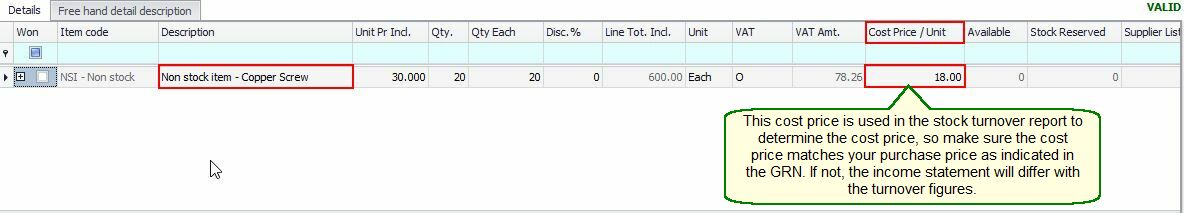
When the item is sold:
Debit |
Credit |
|
|---|---|---|
Customer Control |
x.xx |
|
Sales |
x.xx |
|
Cost of Sales |
x.xx |
|
Cost of Sales |
x.xx |
Note: These cost of sales entries cancel each other out because the cost was already recorded at the GRN stage.
Method 2: Through the POS Module
If you add an NSI item directly to a POS invoice:
•A dialog will prompt you for the cost price.
•You are responsible for providing the correct cost price.
Important Accounting Note:
The cost of sales is recorded immediately when you do the GRN.
If the invoice is only processed the following month, it may affect your financial reporting:
•Gross profit in the previous month will be lower.
•Gross profit in the current month will be higher.
This timing difference means your Stock Turnover Report might not align with the Income Statement, as the cost of the Non-Stock item was recorded in different months.
➢ Recommendation:
Try to process the GRN and invoice in the same month to keep reporting aligned.
Cost Price Usage
The Cost Price entered on a quotation, job card, or invoice only affects the Stock Turnover Report, helping you analyze margins:
Example: Turnover: $100 - Cost Price: $20 - Profit: $80
Customer FAQ: How to process a GRN with items for sale and internal use on the same supplier invoice?
Step 1: Create a Stock Group for Internal Use
•Go to Stock Groups and create a new group (e.g., Internal Use).
•Change the Cost Account to an appropriate GL account (e.g., Workshop Usage).
•Make sure the Workshop Usage account exists in the General Ledger.
Tip: You can also change the GL account directly on the GRN. Look for the column "GL Stock Account" and select the appropriate account.
Step 2: Set Up the Non-Stock Item
•Create or edit the stock item and mark it as a Non-Stock Item (on the Additional Info Tab).
•Link the item to the Internal Use stock group you created earlier.
