Search
Import a Custom Report |
Top Previous Next |
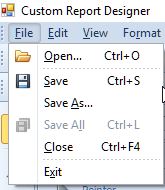
Save / Export a custom designed report.
In the Custom Report Designer (see Designing a Report)
1) Select File then Save As
2) A window will open. Give the report a name. The file extension will be .repx, example YourName.repx.
To import a previously saved report.
1) Add a new report. (see Designing a Report)
In the Custom Report Designer
2) Select File then Open
3) Browse to the file you want to import.
Keywords: Import / Export a Custom Report
