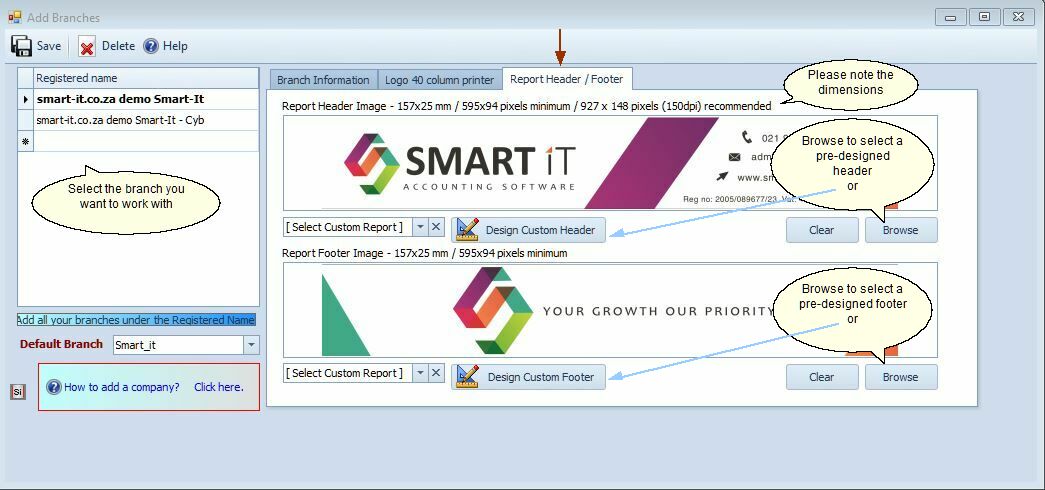Design a Company Header |
Top Previous Next |
![]()
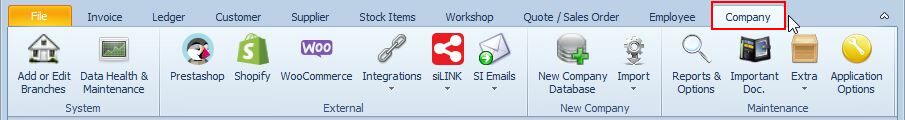
![]()
Designing a Company Header or Footer
Smart IT allows you to personalize your company headers and footers for printouts.
To add a logo / letterhead for documents such as invoices, credit notes, job cards, statements, and more, you can customize the report headers and footers.
To customize the company header, follow these steps:
1.Navigate to Company > Add or Edit Branches, then select the Report Header / Footer tab.
2.Click on Design Custom Header to begin customizing the header according to your needs, or you can select the Browse button to choose a pre-designed header or footer.
➢ Note: The header image dimensions must be 157 x 25mm, with a minimum of 927 x 148 pixels (recommended 150 dpi).
3.For detailed instructions, refer to Application > Designing a Report to guide you through the header design process.
Tip
➢ You can design a different header and footer for each branch.
➢ Each customer can belong to a different Branch with unique letterheads, addresses and branding.
➢ For details on using branch-specific information for customer statements and invoices, see Branch Header to Use.
If you’d like to design a custom footer, simply follow the same steps, but select Design Custom Footer instead.